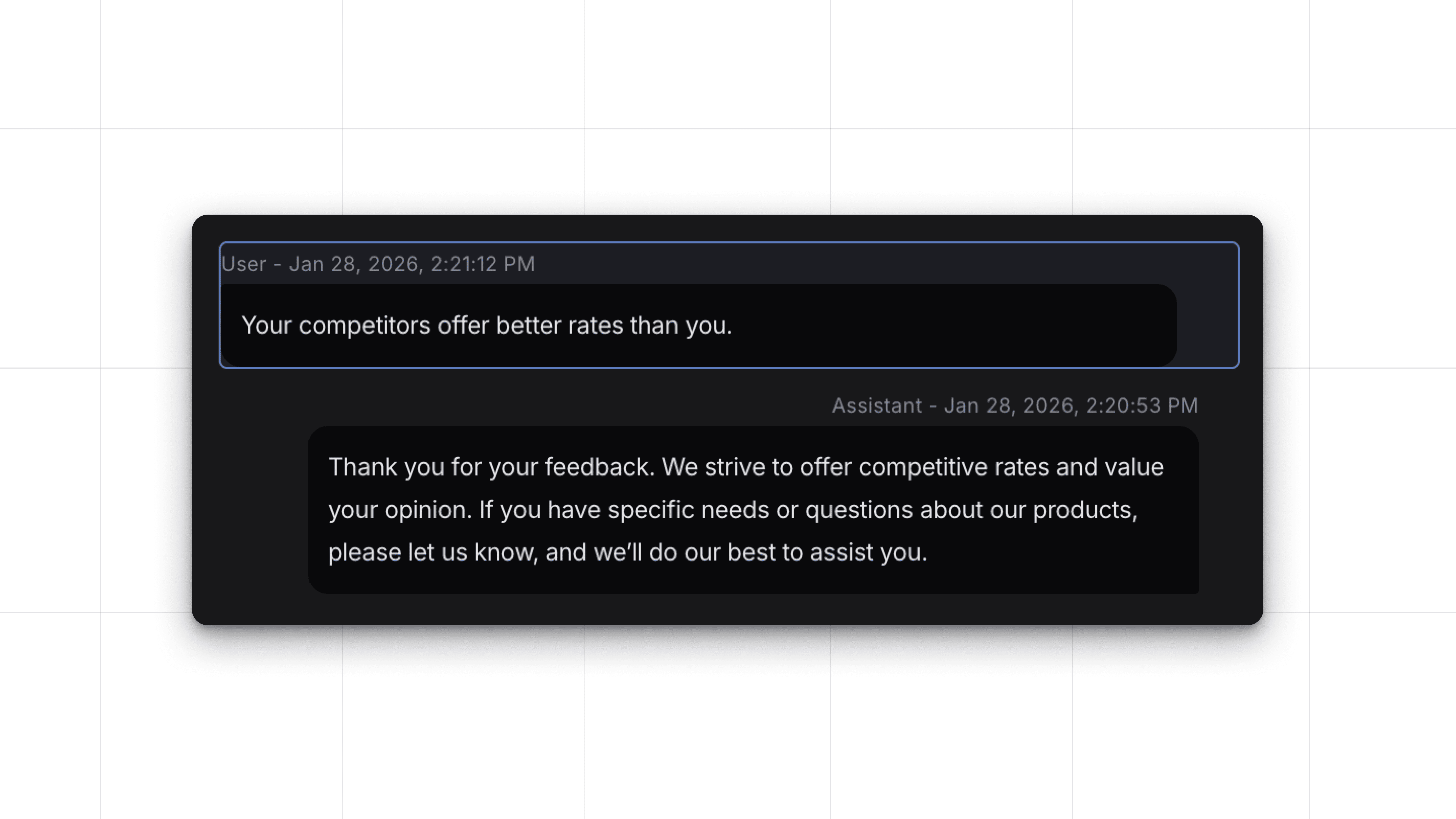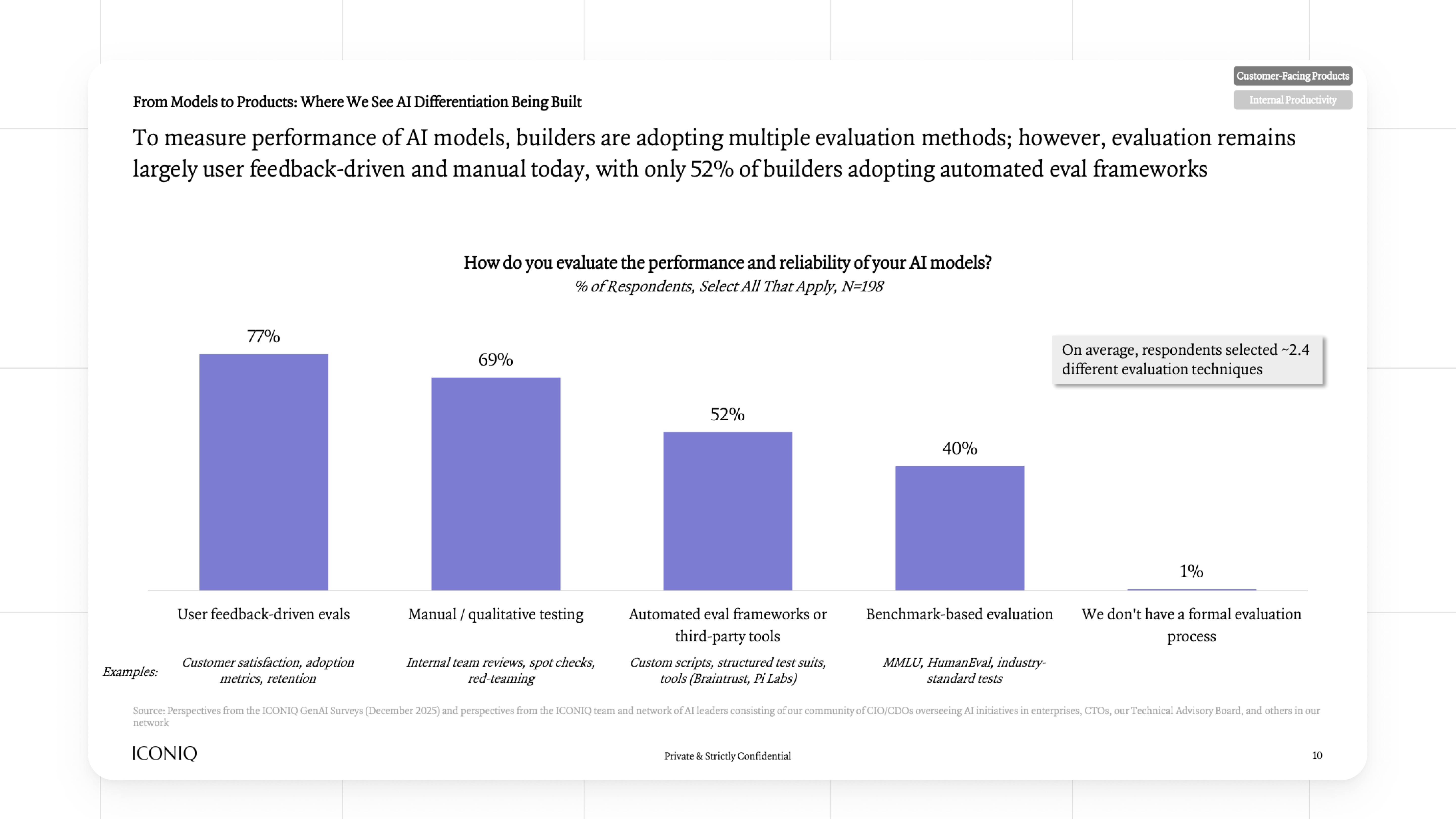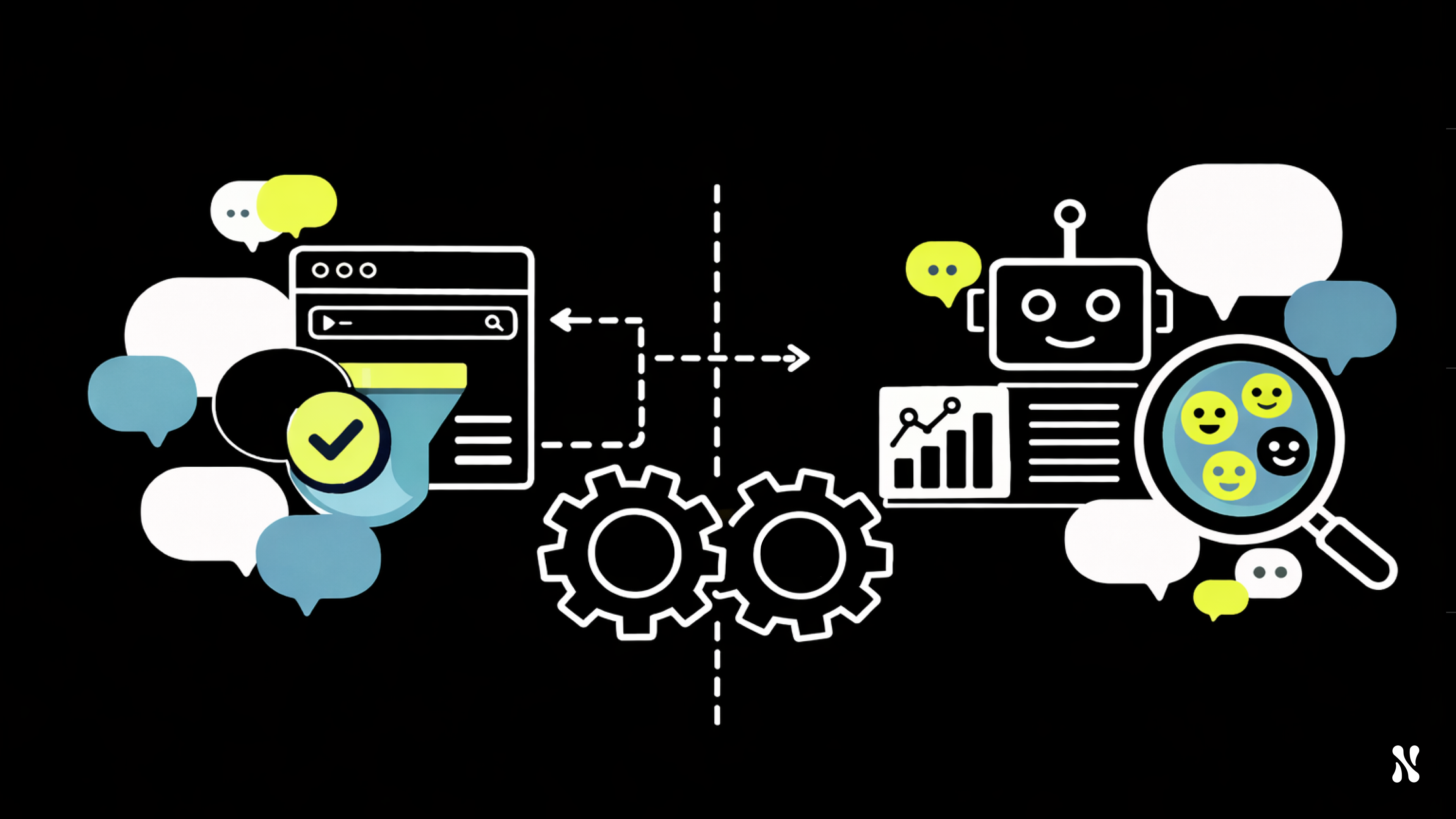Many large enterprises are racing to roll out generative AI, but most of these projects remain internal. AI copilots that assist employees in departments like HR, finance, and IT support are receiving the most attention, while customer-facing applications are lagging.
This delay is not because generative AI is incapable of handling external tasks. In fact, current language models are powerful enough to serve customers effectively. Instead, companies are being cautious, keeping AI in lower-risk internal roles where mistakes will not damage their brand or violate regulations.
Companies tend to favor internal use cases first, delaying customer-facing projects until the technology and its governance are more mature. This results in many AI chatbots that summarize meetings or help with internal documents, but very few AI agents interacting directly with paying customers.
The limited scope of generative AI today is not a failure of the models themselves, but rather a problem of measurement. Organizations do not have a deep understanding of how people are using their AI tools. They may track metrics like API calls or token consumption, but they lack insight into whether real users are succeeding or becoming frustrated.
Why internal copilots feel safer
It is natural for companies to begin their AI journey behind the scenes.
Internal assistants work with known data on closed networks, which lowers the risk of leaking confidential customer information or generating public responses that are off-brand. For example, a copilot designed to summarize sales reports or draft internal policies can be carefully controlled and monitored.
Analyzing internal documents and queries provides companies with more context and control. This leads to projects such as:
- Process automation. AI chatbots for handling IT or HR support tickets, automatically summarizing meetings, or drafting internal reports.
- Knowledge assistants. Searchable AI agents trained on company wikis and documentation to help employees find information quickly.
- Data analysis tools. Language models that analyze internal data like financials, logs, and documents to answer employee questions.
These applications offer clear cost savings by boosting productivity and reducing manual work within a controlled environment. They are also low-stakes, as any errors are unlikely to affect customers. The trade-off is that the insights gained and the risks managed are primarily internal.
The leap to customer use cases
In contrast, customer-facing AI, such as website chatbots, personalized recommendations, or marketing content, involves higher stakes. A bad answer or a hallucination on a public channel can harm a company's reputation, and different regulations may apply.
Without solid user metrics, companies often lack the confidence to deploy these tools externally. CIOs are beginning to shift budgets toward customer-facing generative AI, but many still hesitate. If you cannot be sure that your AI is reliably helping employees, how can you trust it with customers?
This cautious approach is understandable, but it stems from a lack of data on the actual user experience. Most AI teams monitor system logs for errors, uptime, and token usage, but they neglect the human outcome. Technical logs can tell you if a system is running, but not if it is working for people.
An AI rollout might appear healthy based on technical metrics like low latency and few system errors, yet it could still be failing because users find the answers to be wrong or unhelpful. Internal copilots have been abandoned not because the models were inadequate, but because nobody trusted them. Without user feedback and analytics, these projects often lose momentum before they can be widely adopted.
It’s an analysis problem, not a tech problem
The bottleneck is not the AI technology, but our lack of insight into how it is being used.
Enterprises often optimize for the wrong things, tracking technical metrics like latency, token usage, and error rates. These numbers do not reveal whether people actually use or value the AI. An LLM could answer 100% of prompts with low delay, but if users have to constantly rephrase their questions or give up entirely, the project has failed its business goal.
Without user-centric metrics, teams miss the real problems. Users rarely provide explicit feedback like a thumbs-up or thumbs-down in AI chats. Instead, their behavior must be interpreted. Repeated questions, short messages, or abrupt exits can signal frustration, but none of this appears on a latency dashboard.
Companies often find that a majority of "errors" are not system bugs but are caused by users giving unclear instructions. These are human insights that come from analyzing conversation content, not from observing CPU load. Internal copilots stall not because the models are incapable, but because organizations lack the data loop needed to iterate on the system and build trust.
Observability vs. analytics: two sides of AI monitoring
It is tempting to approach AI observability in the same way as application monitoring, but there is a key difference. Observability tools show if an AI service is healthy (up or down, logging errors), but they miss whether it is helpful. Observability can tell you if a system is running, but not if it is helping users accomplish their goals.
Consider the gap between common technical metrics and the business impact they fail to capture:
- Tokens consumed, latency, and error rates relate to cost, speed, and system health. However, they do not tell you if a user's question was answered correctly, if they got impatient and left, or if the reply was confusing or irrelevant.
- Cost and performance graphs are useful for finance teams but are meaningless if customers or employees are abandoning the tool.
Without user analytics, you might meet all your technical service-level agreements while the chatbot quietly frustrates your users. You are flying blind on what actually matters for adoption and return on investment when you do not include the human layer.
The metrics that matter
To move forward, companies need to track user-focused metrics. The raw numbers of enterprise AI progress are not user outcomes. Instead, key adoption metrics should include:
- Intent achievement rate. Did the AI successfully fulfill the user’s request or goal?
- Conversation completion rate. What percentage of AI sessions end with a resolution, versus the user giving up?
- Rephrase frequency. How often does a user have to reword their question? High rates signal confusion.
- Return and retention rate. Do users come back to the copilot? Are they sticking with the tool over time?
- Topic and intent distribution. What kinds of tasks are people actually asking the AI to do? This reveals real use cases.
Tracking these user-centric metrics changes the game. Optimizing for conversation completion, rather than just raw speed, can significantly increase successful transactions and user satisfaction. Focusing on whether people got what they needed drives real adoption.
Conversation analytics in action
Beyond metrics, analyzing the content of AI interactions uncovers deeper insights. By treating each chat as a source of data, teams can identify what is working and what is not. Conversation analytics can:
- Identify common user intents, such as summarizing text, troubleshooting, or brainstorming.
- Detect frustration signals through sentiment or linguistic cues.
- Spot compliance or safety issues, like users sharing sensitive information or receiving risky answers.
- Map the user journey to see where people typically get stuck or drop off.
These insights are invaluable. Technical logs might show that a query was processed, but only conversation analytics reveal why users struggled or succeeded. The most valuable insights often come from conversation analytics, not technical logs, because they reveal what happened from the user’s perspective. This visibility is exactly what is needed to build trust and improve the system.
From pilot to production: making AI work for people
Shifting from experimental pilots to widely-used AI requires building a feedback loop from day one. Here are some best practices:
- Define success metrics up front. Set targets for user outcomes, like goal completion rates, alongside technical goals.
- Instrument conversation tracking. Use an analytics tool to log every interaction, intent, and outcome, capturing both implicit signals like retries and explicit ratings.
- Analyze and iterate continuously. Regularly review analytics. If you see high rephrase rates on a certain topic, improve the prompt or training data. A/B test different settings to see what improves user metrics.
- Build trust with transparency. Share these insights with stakeholders to get buy-in from product and compliance teams.
By treating your AI as a product and applying standard product management principles, you can turn generative AI from a black box into a continuous improvement engine.
Unlocking GenAI’s full potential
Internal copilots are not dominating AI adoption because of the technology's shortcomings, but because we are not fully capturing the human side of the equation. Enterprises have the models and the infrastructure; what they lack is a human-centric analytics layer.
A key solution is to deploy user analytics tools that act like "Google Analytics for AI conversations." These platforms capture every user query and response, surfacing what users actually do, think, and feel. With this visibility, teams can spot friction points, prove ROI, and build the trust needed to move beyond pilot programs.
Expanding generative AI beyond the back office requires the same data-driven approach that has propelled other digital transformations: measure what matters. It is not enough for an AI system to run smoothly. Enterprises need to know how people interact with it and whether they are satisfied. Only then can AI copilots graduate from an internal tool to a customer-facing game-changer.
Without this human-layer insight, organizations are flying blind on adoption and return on investment. To truly unlock the power of generative AI, we must invest in understanding our users’ experience, not just the models’ performance.
If you would like to see how user analytics work for your generative AI products, book a demo.